DLTK's Holiday Crafts for Kids
Collage Art - Halloween Bat, Cat or Ghost

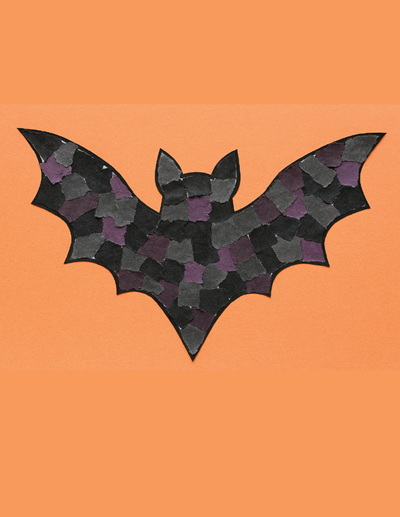

I've provided three different templates (a bat, a cat and a ghost) that should work well for children in preschool, kindergarten or grade school. You can use the same templates for the more complicated chalk pastel stencil art.
This is a simple and fairly tidy project than even young crafters will enjoy making. You can tear the paper or practice your scissor skills by chopping the paper up into pieces.
Materials:
- Template (provided at the bottom of the page)
- Paper in the appropriate colors
- I like to provide a mix of halloween appropriate colors... lots of black, grey, deep red, purple, green and orange and then let the kids decide what they want to use
- construction paper, scrapbooking paper, tissue paper, torn magazines all work. I keep a box of paper scraps from previous craft projects, but you can use fresh sheets too
- glue (glue sticks work great, but school glue works too)
- scissors
- construction paper for the back
Craft Instructions:
- Print out the craft template of choice (bottom of this page).
- turn the paper over so the printed part is facing the table and you're just looking at a clean sheet of white paper.
- tear up pieces of colored paper and glue them all over the white paper (the back of your template)
- let dry.
- Once dry, either an adult or the child can turn over the template and carefully cut out along the template lines.
- Glue your image to a sheet of construction paper OR glue it onto a collaged background.
- If you're crafting with your child (or you're a babysitter!), you can collage a background while the kids work on the Halloween shapes. Then they can glue their shape to your background to create a lovely joint piece of art!!
- The bat and the cat both work the same way.
- For the ghost, you can fill in the ghost shape in greens or purples and then put on black construction paper OR you can collage the background and just glue the plain white template piece on top.
Templates:
- After printing, close the template window to return to the main page.
- If the template doesn’t fit on one page, adjust your printer margins:
• In most browsers: Print → More settings → Margins → Minimum
• Or use Page Setup / Printer Setup in your printer dialog
- I prefer the larger templates for this project.
Bat Stencil smaller or larger
Cat Stencil smaller or larger
Ghost Stencil smaller or larger
Printable version of these instructions